下列所有脚本都需要在 RGD 下运行,可自由用于各种非商业和商业项目。
All the scripts below need to run under RGD. They can be freely used in non-commercial and commercial projects.
F1 游戏设置 F1 Game Config
此脚本提供 RGSS3 的 F1 设置界面的功能。
This script provides functions of F1 config menu in RGSS3.
最后更新 Latest update: Jan 9, 2018
光照 Lighting
此脚本利用 RGD 特性,提供高效而美观的光照系统。
This scripts provides a efficient and pleasing lighting system using RGD features.
样例设计 Demo Designer: congwsbn
素材 Resources
人物来自 congwsbn(模板来自ねくらpochiキャラチップ),请不要用于商业项目。
The character is from congwsbn (using a template character in ねくらpochiキャラチップ). Please do not use it in commercial projects.
地图素材使用ドット絵世界,以及根据 RPG Maker XP RTP 素材修改,请随意在非商业和商业项目中使用。
Map resources are from ドット絵世界 and modified from RPG Maker XP RTP. Please feel free to use them in non-commercial and commercial projects.
无限图层显示系统(ULDS)作者为 taroxd。
Unlimited layer display system (ULDS) is created by taroxd.
https://rpg.blue/thread-367901-1-1.html
最后更新 Latest update: Dec 28, 2018
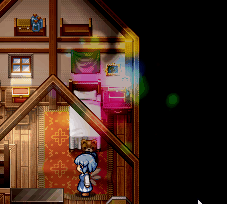

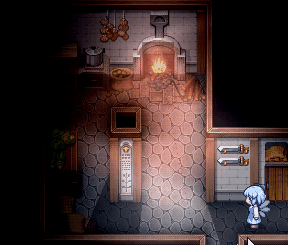
Hello! Thank you so much for making this project available for free, the quality and beauty that RGD provides makes all the difference.
I was wondering if you could help me with a problem I’m having. My character is 96 pixels high and when I use the lighting the light is closer to the actor’s feet than the head. I would like to know if there is any configuration that I can do to move the light up just a little bit.
I remember there’s an option for light position offset in pixel. But the lighting script is not updated for a long time and I cannot remember all the details, sorry. You may look at the fire brazier in a pillar for a reference.
I may be wrong, but I think this offset refers to the shadow.
Well, it’s just a small detail, maybe the players don’t even bother.
Thank you for helping me anyway. <3